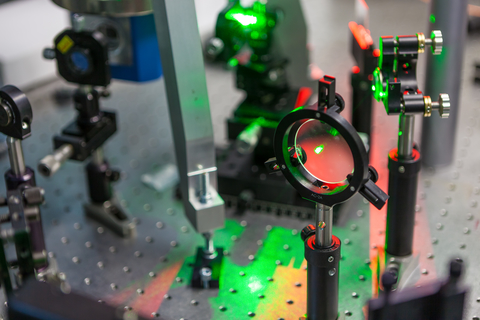
10 Optics Lab best practices to produce great data
Over many years of working in optics labs, I’ve come across a variety of lab practices ranging from admirable to appalling. These practices can have a significant impact both on the quality of data and the efficiency with which it’s collected. Below, some optics lab best practices to help create an optics lab environment that is clean, organized, efficient, and produces great data.
Label your optics
Is that an aluminum-coated mirror or a silver-coated one? A half waveplate or a quarter waveplate? What is the optical density of the filter you’re using? These questions can be answered by experimentation (some more easily than others), but it’s more efficient and cost-effective to read the model number and pull information from the manufacturer’s specification sheets.
For this reason, optics should be labeled with their model number at all times. Write the most relevant properties (e.g. focal length, AR coating range, etc.) onto the item label. Since optics are generally mounted during use, a good practice is to label the mount with the optic it contains during use, and to remove the label at the same time the optic is removed. Retain the labels on the storage containers the optics shipped with and return them to their containers when not in use.
Put optics away when they are not in use
Optics that are left out will collect dust and also carry the risk of being accidentally lost or damaged. Stored optics will stay clean and safe. Optics are almost always shipped in containers designed to protect them. These containers are usually the best place to store them when not in use. For long-term projects, it may be necessary to leave some optics out over time. In these cases it is best to keep them inside an enclosure. If possible, mount them so that their optical surfaces are vertical. These measures will reduce the amount of accumulated dust on the optical surfaces.
Clean optics only if you must
Optics are very sensitive equipment. A fingerprint on an optical surface can significantly degrade performance. For this reason, cleaning optics is sometimes necessary. However, cleaning itself carries a risk of damaging optics or degrading their performance. In general, the risk of cleaning is justified only in cases where the performance of an optic is known to be degraded because of contaminants on the optical surfaces. When this is not the case, cleaning should be limited to using a bulb air blower to blow off dust. Even this activity carries some risk for certain optics such as pellicle beam splitters. Be aware of the cleaning risks for any particular optic you wish to clean. When more intensive cleaning is necessary, cleaning procedures should be carried out in the order of least risky (e.g. the drop-and-drag method) to most risky (e.g. total immersion and agitation in a solvent).
Wear gloves when mounting or handling optics and be careful what you touch
Given that cleaning is to be avoided when possible, take care to reduce the need. It is very hard to prevent contamination from skin oils if optics are handled with bare hands. Gloves prevent this, but they are only a necessary requirement, not a sufficient one. If a gloved hand touches a contaminated surface (unclear tools, a worker’s face, a phone screen, etc.), that contamination can easily be transferred to the optic. The best practice is for a gloved hand to touch only the optic and nothing else. This is often achievable by using one hand to handle optics and the other to handle tools and mounts.
Use consistent units for all optomechanics (and all optics, when possible)
Many suppliers provide optics and optomechanics in both metric and imperial (i.e. standard/English) units. Many optics labs end up having both for legacy or regional reasons. This incurs additional cost (adapters) and leads to frustration and lost time as one tries to “fit a metric peg into an imperial hole”. Whichever unit system one chooses to use, it should be consistent with the optics equipment used in the lab. Some optics may only be available in one of the measurement systems. Typically, optomechanics designed for one system will be able to fit nearly-equivalent optics from the other (for example, 1” diameter versus 25 mm diameter optics). It may be acceptable to mix units in cases where a particular optic needed is only available sized for one system, though this should be avoided whenever possible.
Build your lab with temperature and humidity controls and air filtration
Dust is a universal problem with optics. It degrades performance by increasing scattering and absorption on optical surfaces. Some optics, such as some non-linear optical crystals, are hygroscopic and can have degraded performance over time as a result of water absorption. Particularly sensitive optics and optical systems are subject to changes or instabilities resulting from changes in temperature. These factors should be considered when choosing a location for an optics lab. Damp basements, dusty workshops, and stuffy attics are not very good choices.
The ideal environment for an optics lab is a temperature and humidity controlled room with HEPA filtration. This may not be possible because of the significant costs involved in making such an environment. When climate-controlling the lab is not possible, build the optical setup or some of its more sensitive components inside filtered enclosures.
Box everything up
Though it may not always be practical, it is good practice to keep all optics equipment used inside light-blocking enclosures with lids. This serves a number of purposes: It blocks extraneous light sources from reaching detectors; it reduces air flow which can generate noise in sensitive experiments; and, in experiments involving hazardous lasers, it acts as a safety engineering control by ensuring that the beams are restricted to the table, provided that an appropriate material is used (inappropriate materials can present a fire hazard in this case; always follow all applicable safety regulations when using hazardous lasers). Temporary enclosures can be quickly constructed using black hardboard. For longer-term use, other materials can be considered such as thick sand-blasted black fiberglass, or rigid black anodized aluminum sheets.
Have everything needed for experiments in reach
Walking halfway across a room to turn a knob disrupts the workflow of an experiment and adds additional work time (especially if it has to be done hundreds of times). Lay out your optics lab so that equipment which needs adjustment by hand (from optomechanics to computer inputs to electronic modules) is accessible from a single location. Design the lab setup with manual optomechanics on the optics table accessible from a computer terminal, with external electronic modules placed nearby above or next to the table. Placing electronic modules on a platform below the table is also acceptable in some cases. However, it poses a safety risk if hazardous lasers are being used. For small or temporary optical setups with low sensitivity to vibration, it may be acceptable to place electronic modules on the table itself.
Keep the lab space tidy and organized
It’s more efficient to work in an optics lab when there are no unused mounts, solvents, and optics strewn about. These may need to be moved around to make space. This could lead to accidents that require extensive clean up, damage the components being used, or lead to the optics getting bumped. Always make a note if an optic is bumped and not immediately corrected. The time to assemble optical systems can also be significantly reduced if all needed optical or optomechanical components are easy to find. Put all unused equipment away in a systematized way when not in use. Take time at regular intervals to maintain this organization.
Don’t skimp on your lab computer (but don’t splurge needlessly)
Replacing an out-of-date lab computer can require many hours between reinstalling the OS, programs, lab hardware, and drivers, setting up all the needed interfaces, debugging any programs used, etc. Additionally, problems can be encountered if legacy hardware from an out-of-date system is needed in an updated computer. Build integrated lab computers to last by using high-end, up-to-date hardware, and the most current version of the OS.
The cost difference between an excellent computer and one that is just okay is typically hundreds of dollars. This is well worth it if a little more money significantly extends the time between needed upgrades. At the same time, computer hardware is subject to diminishing returns at the extreme high-end, and so care should be taken to get the right balance of price and performance. For most optics use, the most important computer parts are the CPU, the motherboard (in particular making sure it has all the ports needed for current and likely future hardware), RAM, and storage (an SSD is recommended for the OS and programs, at minimum).
These optics lab best practices work together to help create a long-term optics lab plan that will consistently produce high-quality data with a minimum of wasted time. Following these tips ensures an efficient and productive optics lab environment. Happy photon-wrangling!
Ryan Field PhD, is an Optical Engineer at StarFish Medical. Ryan holds a PhD in Physics from the University of Toronto. As a post doctoral fellow, he worked on the development of high-power picosecond infrared laser systems for surgical applications.
Photo credit: ID 85254440 © Alexandr Ivasenko | Dreamstime.com